Print Features
The AltaLink® B8100 Series delivers fast printing — up to 45, 55 or 72 ppm — there’s more than enough speed to meet your department-level workload.
Print Specifications:
Speed - From 45 to 72 ppm (letter-size)
First-print-out time (FPOT) - (Ready to print from warmed-up state)
- As fast as 3.0 seconds
Resolution - Up to 1200 x 2400 dpi
Print Features Include:
- Application Defaults
- Banner Sheet Enable / Disable
- Bi-directional Real-time Status
- Cover Selection
- Delay Print (specific time)
- User Permissions
- Image Options (Toner Saver, Resolution (Standard, Enhanced, High)
- Job Identification (Print ID or Banner, Print ID in margins on the first page only or all pages)
- LAN Fax (requires optional Fax Kit)
- Layout/Watermark
- N-up (up to 16 pages per sheet)
- Booklet Layout
- Long Sheet / Banner
- Finishing
- Fit to New Paper Size
- Hold All Jobs
- Imaging Security
- Paper Selection by Attribute
- Print from Cloud Repositories (Dropbox, Google Drive, OneDrive)
- Sample Set
- Saved Job
- Secure Print with Timed Deletion
- Special Pages (exception page programming: covers, inserts, exception pages)
- Store and Recall Driver Settings
- Sustainability Features (Xerox® Earth Smart Settings, Duplex, N-up, Turn-off Banner and Print ID, Smart Sample Set, Hold All Jobs)
- Two-sided Printing (as default)
- Adobe® PostScript® 3™
Scanning Features
The AltaLink® B8100 Series delivers a variety of scan features to meet your digital workflow needs. Single-pass color scanning at up to 270 images per minute (duplex speed) enables faster electronic distribution of full-color documents for more effective and impressive communications.
Resolution
- 150 x 150 dpi to 600 x 600 dpi; Bit Depth: 1-bit (black-and-white), 8-bit (grayscale), 24-bit (color)
Searchable File Formats
- Color TIFF (TIFF 6.0 or TTN2 with JPEG, LZW)
- Black-and-white TIFF (G3MH, G4 MMR compression - single or multiple pages)
- Searchable PDF/OCR and PDF/A-1b (MRC, JPEG, G3 MH, G4 MMR, JBIG 2 Huffman, JBIG Arithmetic Compression, Deflate (for Black-and-white and within MRC))
- JPEG
- Encrypted/Password Protected PDF (for Workflow Scanning)
- Linearized PDF
Original Input
- Maximum Scan Area 11 x 17 in./A3
- Scan at up to 270 ipm — 8.5 x 11 in./A4 LEF
Scanning Features Include:
Standard:
- 1-Touch Apps
- Imaging Security
- On-box Optical Character Recognition (OCR)
- Searchable PDF creation
- Secure PDF
- Scan to USB device
- Scan to PC via USB port
- Scan to Email Mailbox and Network
- Scan to SMB
- Scan to Home
- Scan to Folder
- Touchless Workflow Accelerators
- TWAIN Support
Optional:
- Scan to Cloud Repositories (Dropbox, Google Drive, OneDrive)
Management Tools
Whether you have one device or a fleet of devices, IT needs tools to efficiently deploy, manage and support your MFPs. Xerox management tools include:
Xerox® Embedded Web Server
The AltaLink® B8100 Series also includes our Xerox® Embedded Web Server, which allows system administrators to perform detailed status checks on the system and consumables, administer system settings, and manage access and accounting controls via any standard web browser.
- Provides job queue, device status, internet job submission and print/scan functionality
- Manage security/accounting/general system settings on a product-by-product basis
- Use Embedded Web Server to access Remote Control Panel tool
Xerox® CentreWare® Web Software
Manages devices across an entire enterprise; regardless of vendor. Using the Configuration Software tool to manage devices, administrators can ensure that settings are consistent across like devices and security policies and network protocols are correct, even if devices are being set up in the field by different IT personnel with varying levels of experience.
- Integrates with Microsoft Active Directory
- Enables support of Trellix whitelisting1 to Trellix ePolicy Orchestrator2
- Detailed Trellix1 Security Alert Status available through CentreWare® Web
- Wizard-based installation, troubleshooting, upgrading and cloning of devices
- View network printers, queues, details and preferences
Security Dashboard
AltaLink’s Security Dashboard simplifies the complexity of printer security management by utilizing a structured approach based on the NIST-recommended grouping of security features (Authentication, Confidentiality, Integrity and Availability). It delivers a summary overview, presents status of security settings, and eases navigation to configuration pages — all from a single pane of view. (Access the Security Dashboard through the Embedded Web Server).
Fleet Orchestrator
Enable serverless fleet management with Fleet Orchestrator. Configure a single device once, then let the Fleet Orchestrator deploy and manage configurations automatically and share automated workflows across devices — reducing device downtime and saving manual IT intervention. The following data can be shared: software update files, clone files, and 1-Touch App files.
Remote Control Panel
Our Remote Control Panel feature further reduces support and response times, enabling real-time training and troubleshooting from anywhere so you can resolve issues immediately and eliminate the need to wait for on-site visits.
Configuration Watchdog
The innovative Configuration Watchdog feature makes compliance with company security policies simple. Administrators can configure and monitor up to 75 security features and automatically reset them if they are changed by a user. Email alerts are generated in case remediation is unsuccessful, and all events are captured in the audit log.
Configure Once, Apply Fleet Wide
Our device configurations can be cloned and distributed to all AltaLink® Multifunction Devices on your network, eliminating the need to configure each device individually.
Support Right from Your Mobile Phone
The Xerox® Easy Assist App simplifies installation, monitoring and management of your MFP right from your mobile phone. It assists with the installation of the latest driver software for your MFP on your computer, provides real-time monitoring of printer status, and delivers easy access to self-support services.
1Trellix Whitelisting technology formerly known as McAfee® Whitelisting technology. Trellix brand name will be reflected in future firmware releases.
2Trellix ePolicy Orchestrator formerly known as McAfee ePolicy Orchestrator
Finishing Options
Multiple finishing options are available to give you the flexibility you need to produce professional-looking finished documents.
Dual Offset Catch Tray
(Available when no finishers are installed; Single Offset Catch Tray with finishers)
- Dual Offset Catch Tray - Up to 250 sheets each
- Left Side Face up Tray - Up to 100 sheets
(Dual Offset Catch Trays not available with Integrated Office Finisher and limited to one with Office Finisher and BR Finishers)
Integrated Office Finisher(Optional with B8145/B8155)
- 500-sheet stacker
- Single/dual position stapling up to 50 sheets
Office Finisher (Optional)
- 2,000-sheet stacker
- 50 sheets stapled (2-position stapling)
- Optional hole punch
- Optional booklet maker (score, crease, saddle-stitch 2 to 15 sheets (60 pages))
Business Ready (BR) Finisher(Optional. Requires Horizontal Transport Kit.)
- 3,000-sheet stacker and 500-sheet top tray
- Multiposition stapling
- North America: 2/3-hole punching
- Europe: 2/4-hole punch, 4-hole “Swedish” punch (optional)
BR Booklet Maker Finisher (Optional. Requires Horizontal Transport Kit.)
- 1,500-sheet stacker and 500-sheet top tray
- Multiposition stapling
- North America: 2/3-hole punching
- Europe: 2/4-hole punch, 4-hole “Swedish” punch (optional)
- Saddle-stitch booklet making (2 to 16 sheets, 64 pages)
- V-folding
C-Fold/Z-Fold Unit(Optional)
- Adds C-fold, Z-fold and Z-half-fold to the BR Finisher and BR Booklet Maker Finisher.
Convenience Stapler (Optional. Includes Work Surface.*)
- For simple stapling needs, the Convenience Stapler provides offline stapling of printed output and original documents. Staples up to 50 sheets (based on sheets of 20 lb./75 gsm).
*Sold separately in some geographies

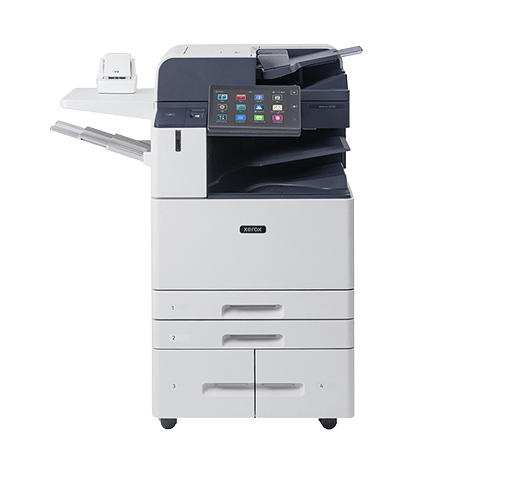



Reviews
There are no reviews yet.